In the theme it is not provided but but you can edit files a little and add this possibility.
You should:
1. Find file functions.options.php (wp-content\themes\oceanplaza\admin\functions) and in this file search string “Address” and after insert this code
$of_options[] = array("name" => "Details title",
"desc" => "",
"id" => "det2_title",
"std" => "More Info",
"fold" => "contact_form_det",
"type" => "text"
);
$of_options[] = array("name" => "Contact details",
"desc" => "Phone",
"id" => "contact2_info_phone",
"fold" => "contact_form_det",
"std" => "(123) 555-5555",
"type" => "text"
);
$of_options[] = array("name" => "",
"desc" => "Email",
"id" => "contact2_info_email",
"fold" => "contact_form_det",
"std" => "[email protected]",
"type" => "text"
);
$of_options[] = array("name" => "",
"desc" => "Skype",
"id" => "contact2_info_skype",
"fold" => "contact_form_det",
"std" => "skype.username",
"type" => "text"
);
$of_options[] = array("name" => "",
"desc" => "Address",
"id" => "contact2_info_addr",
"fold" => "contact_form_det",
"std" => "Salt Lake City, UT 87234",
"type" => "text"
);
$of_options[] = array("name" => "Details title",
"desc" => "",
"id" => "det3_title",
"std" => "More Info",
"fold" => "contact_form_det",
"type" => "text"
);
$of_options[] = array("name" => "Contact details",
"desc" => "Phone",
"id" => "contact3_info_phone",
"fold" => "contact_form_det",
"std" => "(123) 555-5555",
"type" => "text"
);
$of_options[] = array("name" => "",
"desc" => "Email",
"id" => "contact3_info_email",
"fold" => "contact_form_det",
"std" => "[email protected]",
"type" => "text"
);
$of_options[] = array("name" => "",
"desc" => "Skype",
"id" => "contact3_info_skype",
"fold" => "contact_form_det",
"std" => "skype.username",
"type" => "text"
);
$of_options[] = array("name" => "",
"desc" => "Address",
"id" => "contact3_info_addr",
"fold" => "contact_form_det",
"std" => "Salt Lake City, UT 87234",
"type" => "text"
);
$of_options[] = array("name" => "Details title",
"desc" => "",
"id" => "det4_title",
"std" => "More Info",
"fold" => "contact_form_det",
"type" => "text"
);
$of_options[] = array("name" => "Contact details",
"desc" => "Phone",
"id" => "contact4_info_phone",
"fold" => "contact_form_det",
"std" => "(123) 555-5555",
"type" => "text"
);
$of_options[] = array("name" => "",
"desc" => "Email",
"id" => "contact4_info_email",
"fold" => "contact_form_det",
"std" => "[email protected]",
"type" => "text"
);
$of_options[] = array("name" => "",
"desc" => "Skype",
"id" => "contact4_info_skype",
"fold" => "contact_form_det",
"std" => "skype.username",
"type" => "text"
);
$of_options[] = array("name" => "",
"desc" => "Address",
"id" => "contact4_info_addr",
"fold" => "contact_form_det",
"std" => "Salt Lake City, UT 87234",
"type" => "text"
);
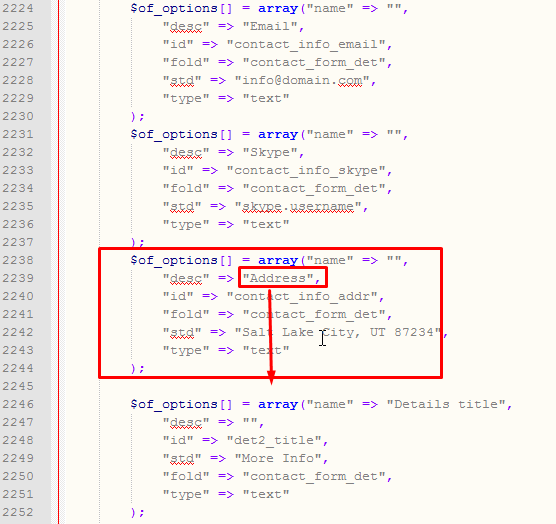
2. Go to menu Appearance -> Editor find file home-index.php and find string
<h3><?php echo $smof_data['det_title']; ?></h3>.
Paste this code after </ul>
<h3><?php echo $smof_data['det2_title']; ?></h3>
<ul class="more_info_box unstyled">
<li><i class="icon-phone firm"></i> <?php echo $smof_data['contact2_info_phone']; ?></li>
<li><i class="icon-envelope firm"></i> <?php echo $smof_data['contact2_info_email']; ?></li>
<li><i class="icon-skype firm"></i> <?php echo $smof_data['contact2_info_skype']; ?></li>
<li><i class="icon-map-marker firm"></i> <?php echo $smof_data['contact2_info_addr']; ?></li>
</ul>
<h3><?php echo $smof_data['det3_title']; ?></h3>
<ul class="more_info_box unstyled">
<li><i class="icon-phone firm"></i> <?php echo $smof_data['contact3_info_phone']; ?></li>
<li><i class="icon-envelope firm"></i> <?php echo $smof_data['contact3_info_email']; ?></li>
<li><i class="icon-skype firm"></i> <?php echo $smof_data['contact3_info_skype']; ?></li>
<li><i class="icon-map-marker firm"></i> <?php echo $smof_data['contact3_info_addr']; ?></li>
</ul>
<h3><?php echo $smof_data['det4_title']; ?></h3>
<ul class="more_info_box unstyled">
<li><i class="icon-phone firm"></i> <?php echo $smof_data['contact4_info_phone']; ?></li>
<li><i class="icon-envelope firm"></i> <?php echo $smof_data['contact4_info_email']; ?></li>
<li><i class="icon-skype firm"></i> <?php echo $smof_data['contact4_info_skype']; ?></li>
<li><i class="icon-map-marker firm"></i> <?php echo $smof_data['contact4_info_addr']; ?></li>
</ul>
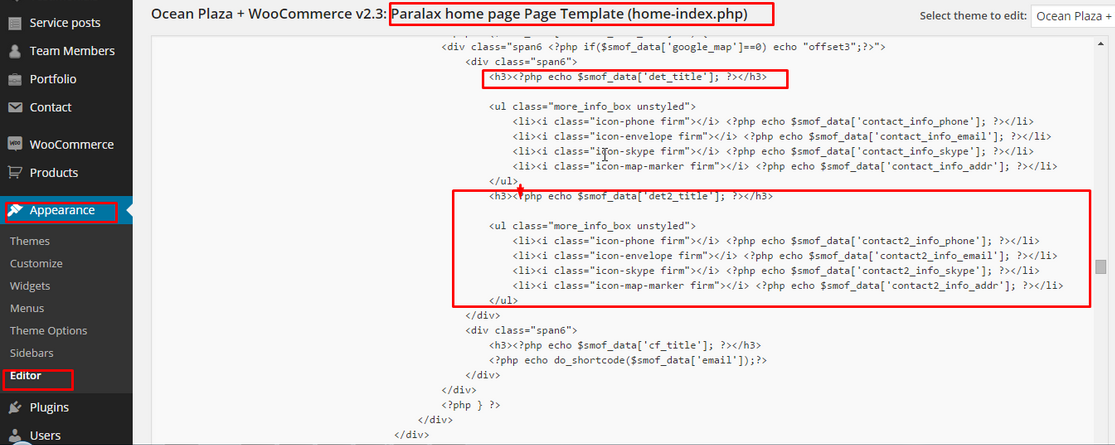
3. Fill all information in menu Theme Options-> tab Contact Us.
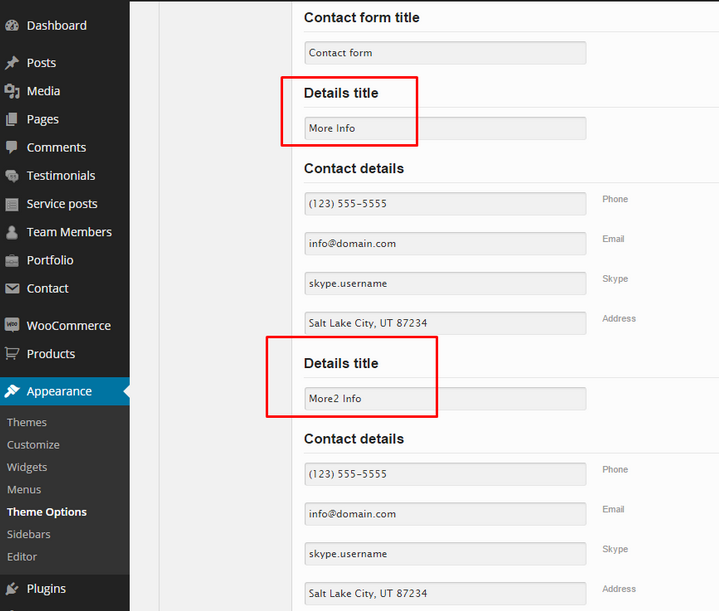
And you will get something like this one.
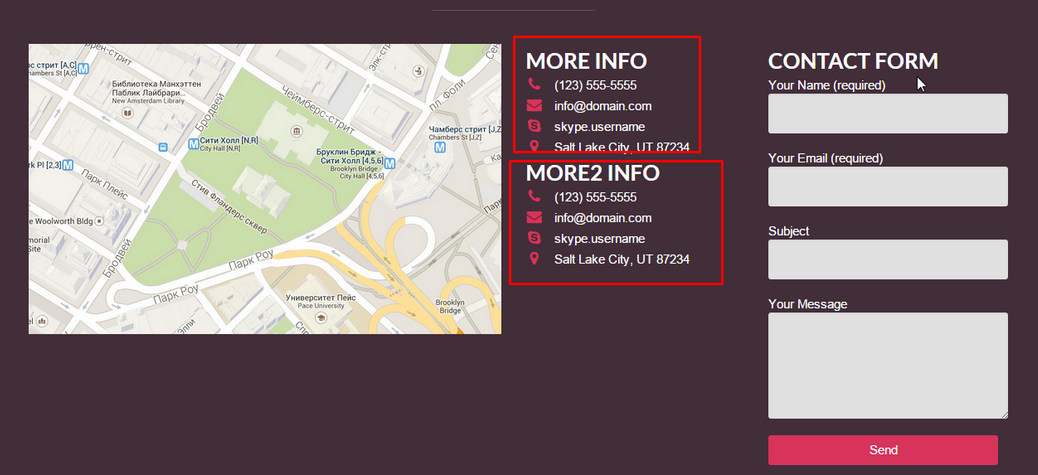

0 Comments