Open page editor, press “Screen Options” and check “Discussion” -> scroll your page and allow comments http://prntscr.com/9wxwo8
If you want to add comments to Fullwidth template, firstly, you should edit code of this template. Go to menu Appearance -> Editor and find Page fullwidth Page Template (page-fullwidth.php)
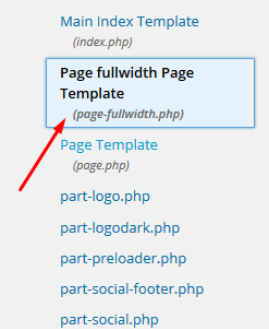
Then copy & paste this code
// If comments are open or we have at least one comment, load up the comment template.
if (comments_open() || get_comments_number()) {
comments_template();
}after this part of code
// Start the Loop.
while (have_posts()) : the_post();
the_content();You must have next result
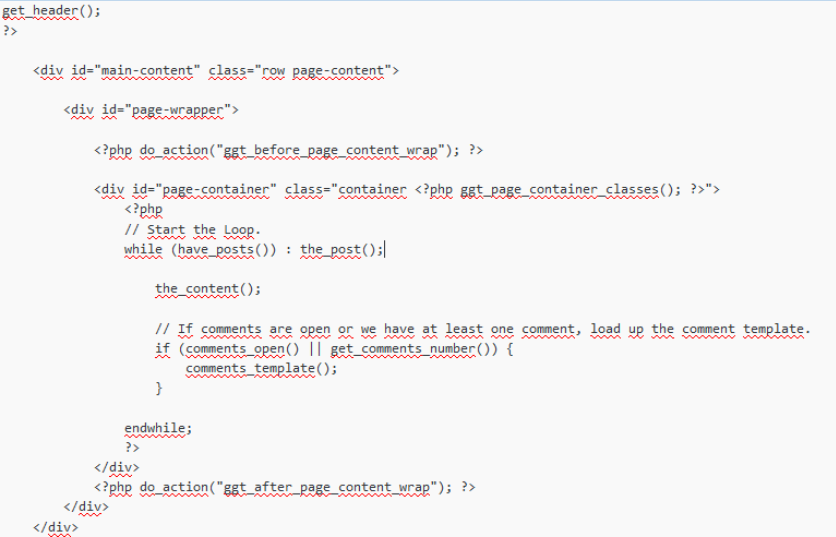
Now you can enable discussion in page editor via Screen Options.

0 Comments