In order to create page “Contact us” you should create new page with “Page fullwidth” template and add via Visual Composer new elements and two columns. So, select for example Backend editor
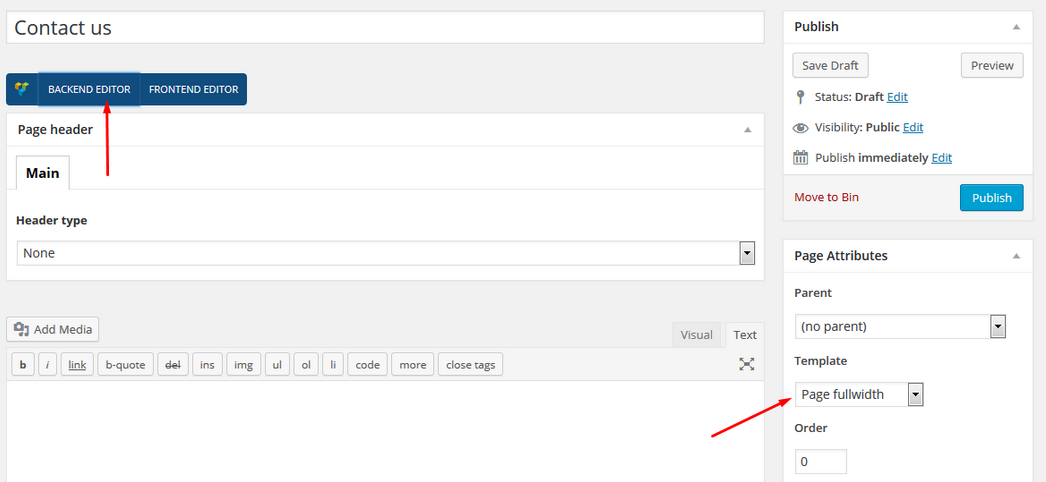
and add Google map element from tab Ultimate VC Addons.
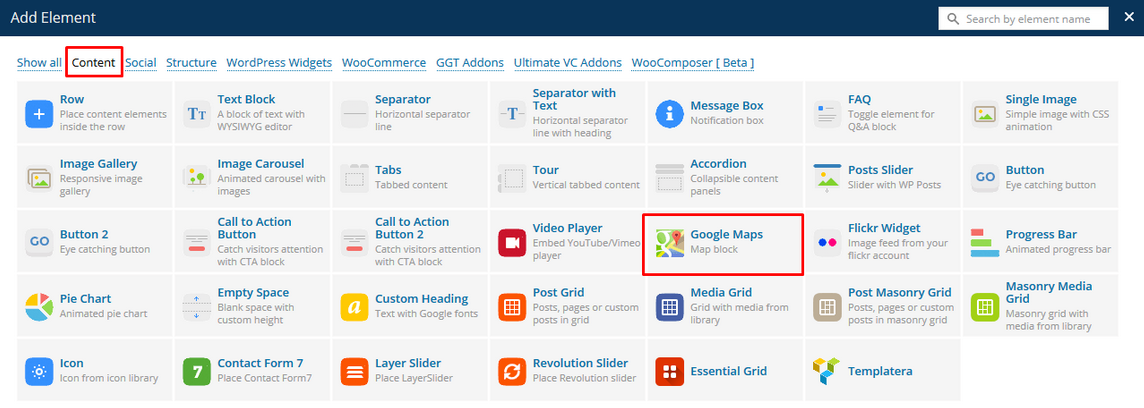
Then hover over layout icon
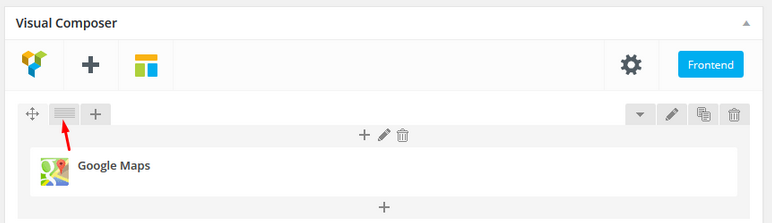
and select 2 columns layout. The next step is adding Contact form into the second column.
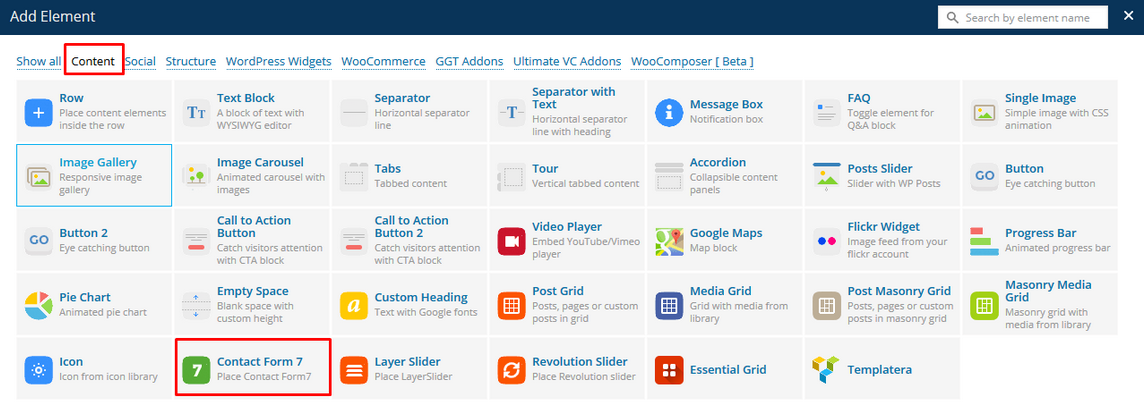

0 Comments