Try to make it in this way:
1. find file customize_options.php (\wp-content\themes\your_theme\includes\customize) and insert the code after social_google as shown on a screenshot:
$theme->field(
array(
'name' => 'social_instagram',
'label' => 'Your instagram profile',
'type' => 'text',
'default' => '#Url'
));
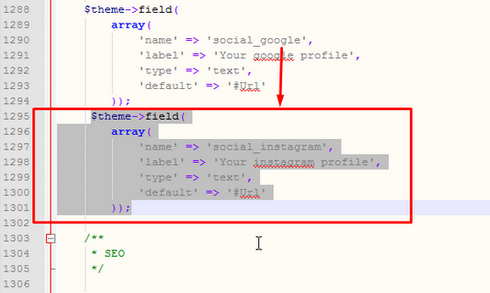
2. Goto Appearance=>Editor=> find file content-social.php and above paste code:
<?php if ('' != theme_options('social_instagram')) { ?>
<li><a data-toggle="tooltip" data-placement="top" title="Instagram" class="zocial instagram"
href="<?php echo esc_url(theme_options('social_instagram')); ?>"></a></li>
<?php } ?> 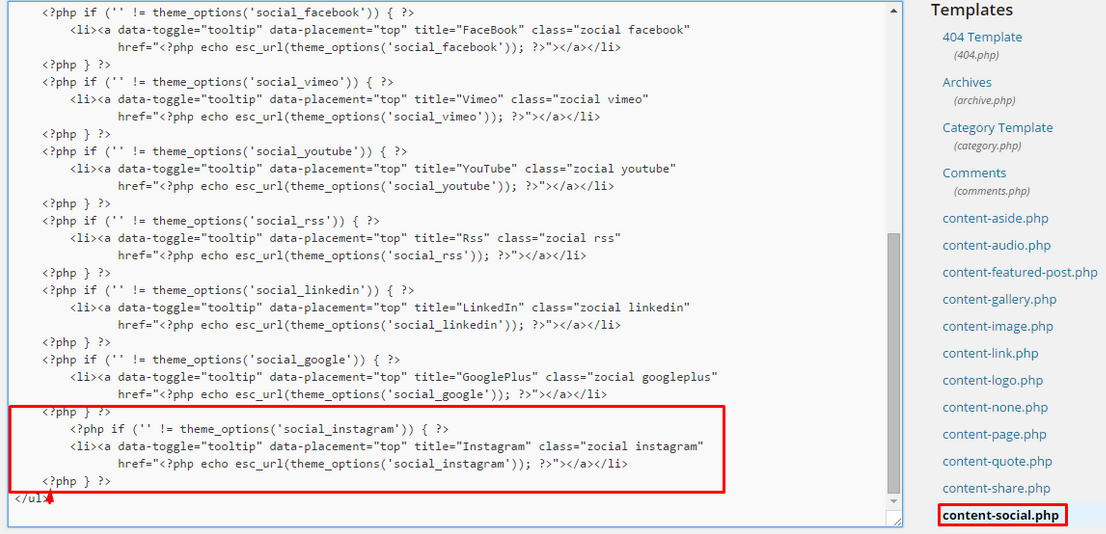
3. Now you should see in Appearance=>Customize settings for Instagram social profile – insert link to your profile.
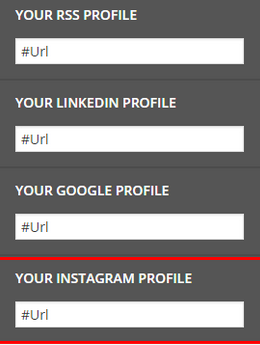

0 Comments