It is not provided in theme, but it can be done with third-party plugin.
1. Install and activate free plugin WP Google Maps.
2. Then go to menu Maps and create your own map or edit default example, which comes with plugin.
3. Add addresses on tab “Markers”.
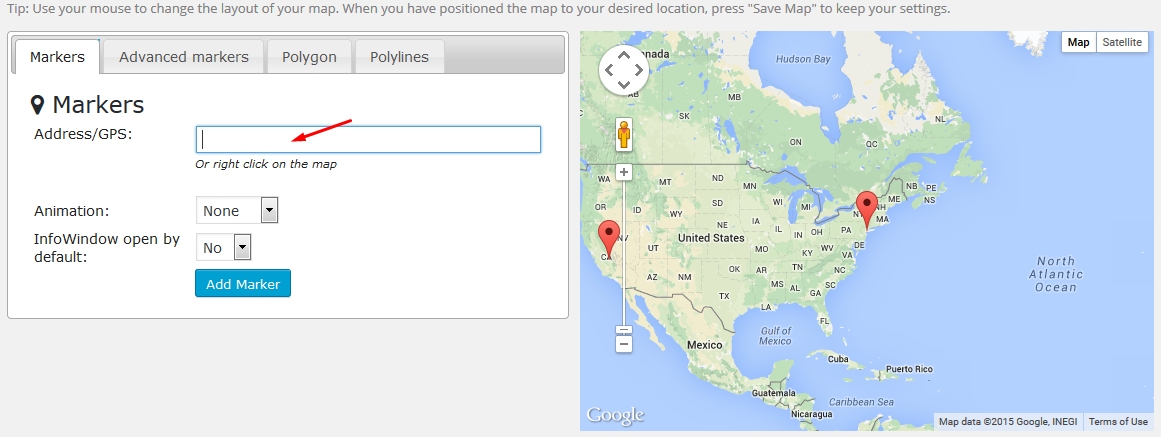
Save map.
4. Copy a shortcode of your map.
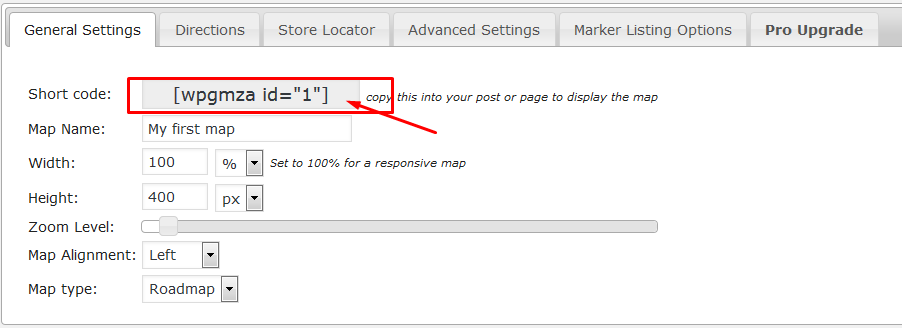
5. Create new page with default template and paste this shortcode into main content editor.
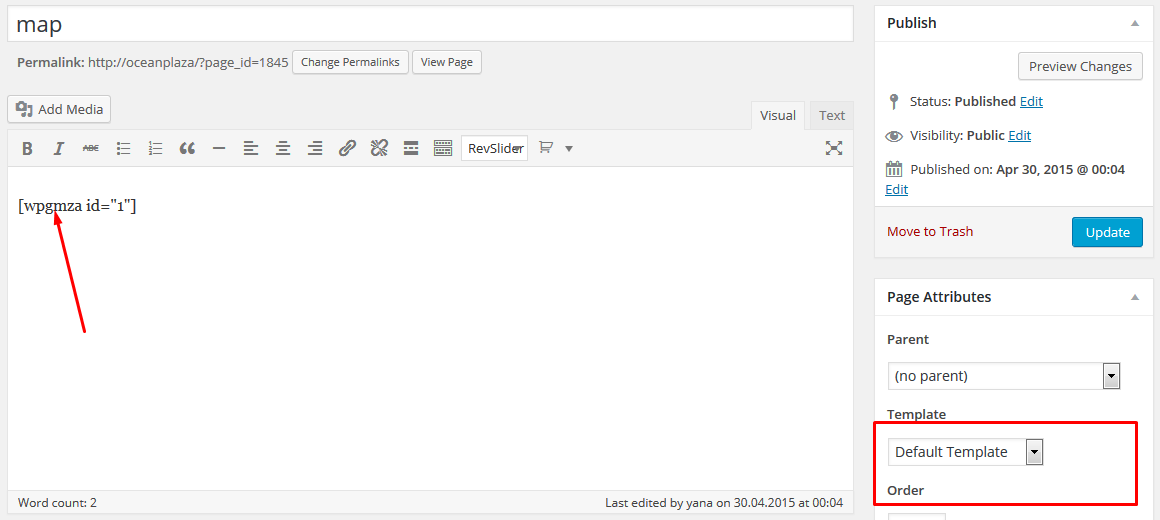
6. Save page.
7. Go to menu Appearance -> Theme Options -> tab Contact Us:
a) in field Section Excerpt select your default page you created earlier with map shortcode
b) turn off our default map
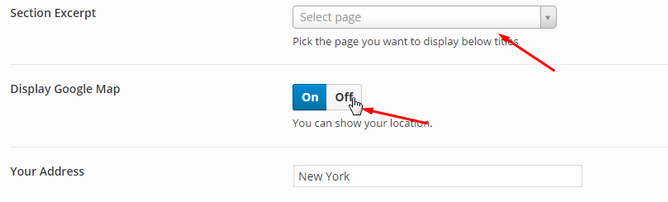

0 Comments